How To Order

1. Go to CVO Hair official website: cvohair.com
2. Choose the hair you want to buy (make sure to choose the right length and quantity or Density)
2. Choose the hair you want to buy (make sure to choose the right length and quantity or Density)

3. Click “BUY IT NOW” BUTTON
It will let you fill your shipping information (the DHL and Fedex can't accept the Po,BOX address, so please put the correct street address) . Ps: You also can put a code to apply coupon in the right side

4. It will show you all the shipping method information, Please select according to your needs

5. If you choose pay with credit card, fill your card information, when you done, click “Pay Now” button, your order will be submitted.

6. If You choose the Paypal payment- You will see two payment- Pay with Paypal or Pay with debit or Credit Card
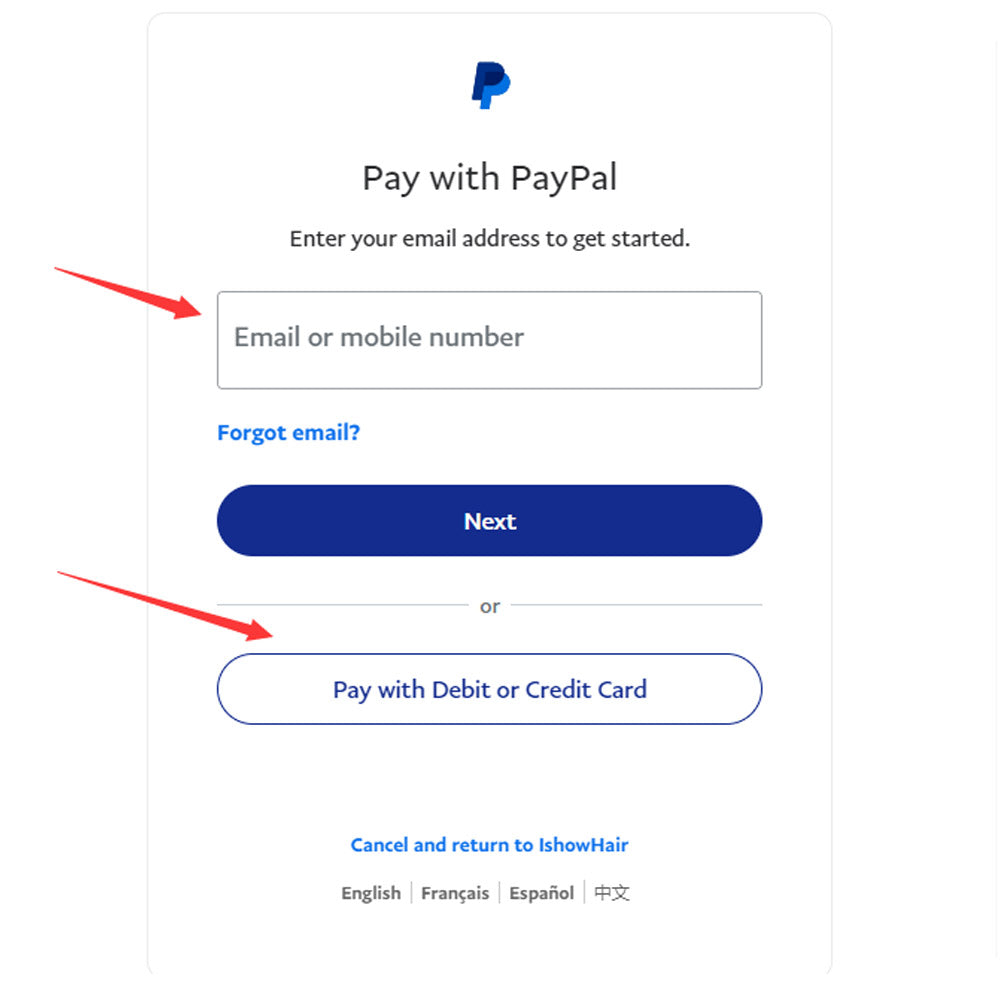
7. After selecting the shipping method and payment method, just click the Pay Now or Pay With Paypal button to complete the payment and place the order.
